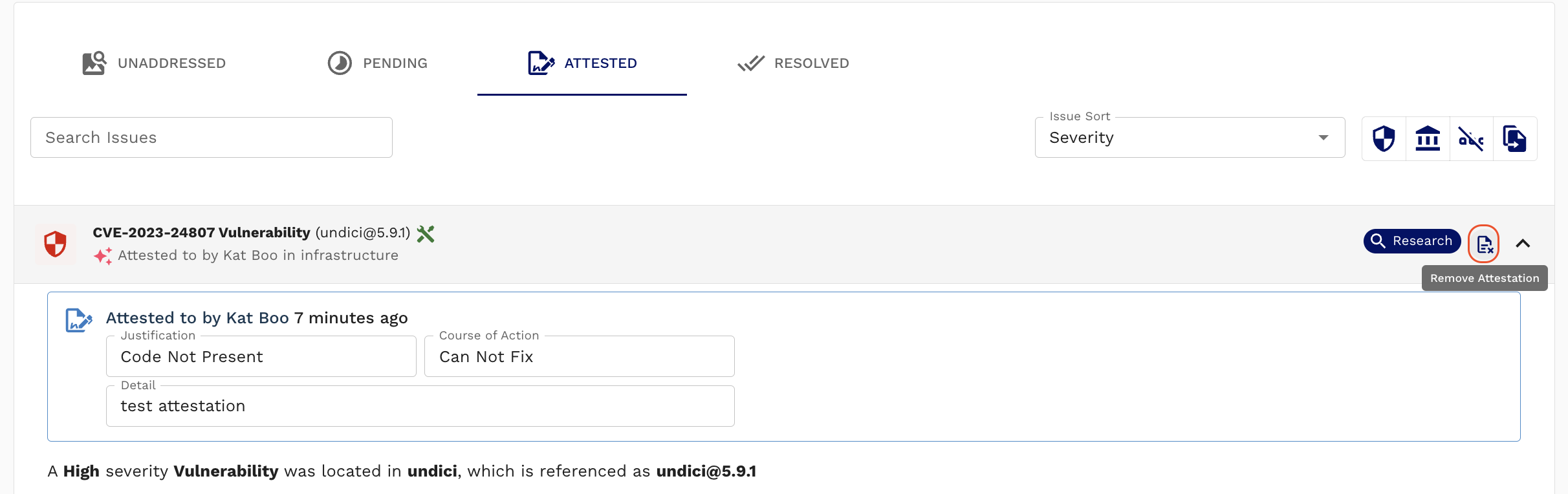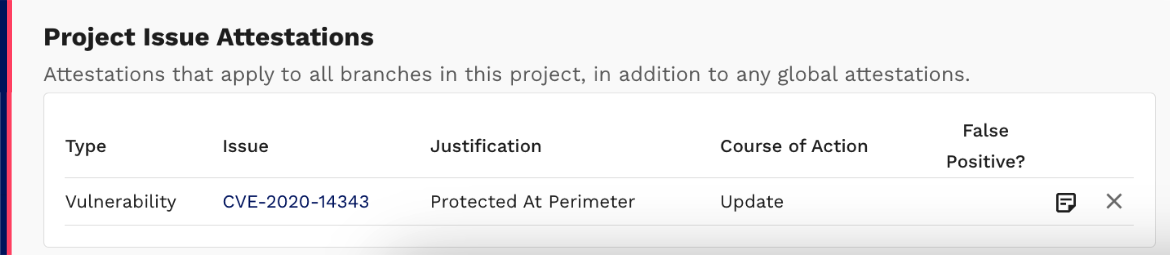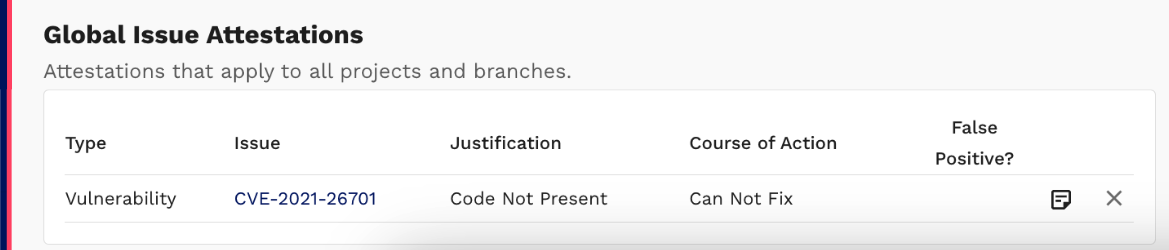Attestations performed on an individual issue & on all current branches of a project can be found on the Attested tab within an individual project & branch. Attestations can be removed to push the issue back to the Unaddressed list.
Attestations performed on current & future branches of a project can be seen by navigating to Configure in the left nav menu and use the project dropdown to view the project-level configurations for all desired projects.
All issues that have been attested for current & future branches within that project will be listed at the far bottom of the Configure page. The Project Issue Attestations list will also display issues that were attested globally across all current & future branches of all projects.
To view issues that were attested globally across all current & future branches of all projects, select Global Settings in the Configure page project dropdown. The Global Issue Attestations can be seen at the far bottom of the page.