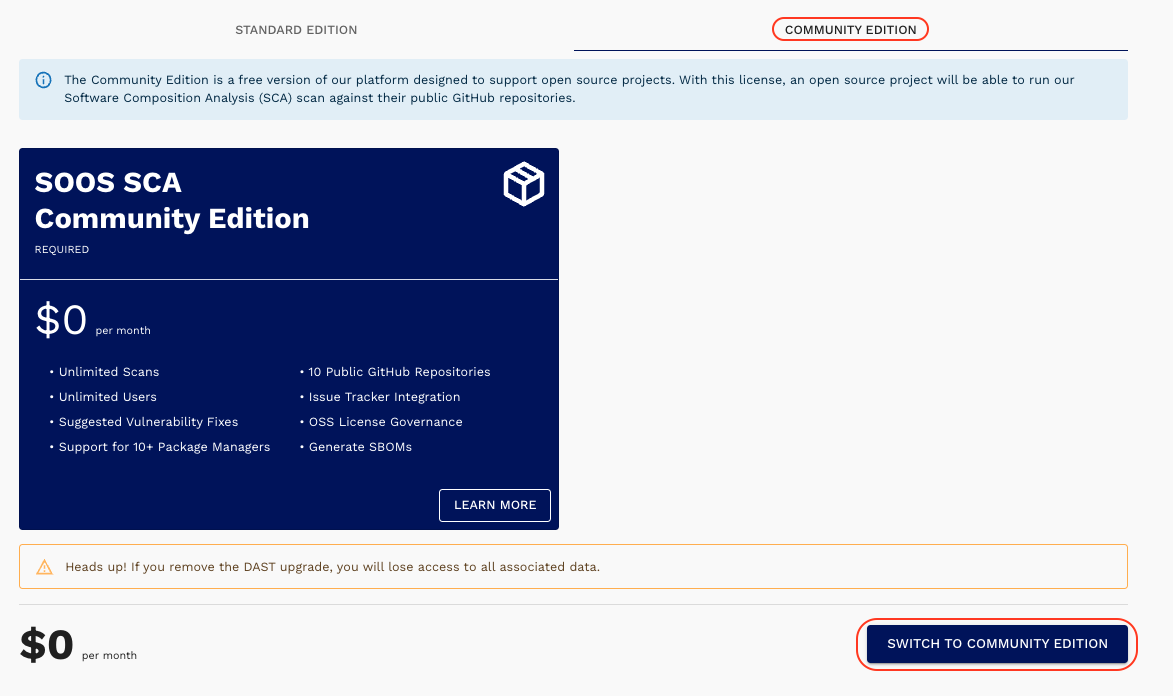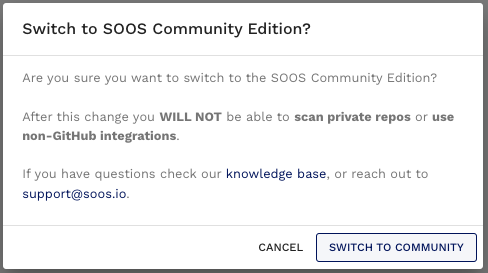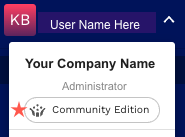Standard SOOS accounts can be converted to Community Edition accounts while they are still in the free trial period.
Only Admin users have permissions to perform the following:
- Navigate to Billing in the user dropdown menu at the top of the left navigation menu
- Select the Community Edition tab and select Switch to Community Edition.
- Note that the DAST tool is not available with a Community Edition account. Any DAST data created during the free trial will be lost when switching to a Community Edition account.
- Click Switch to Community to finalize the account conversion.
- Users can verify that the account has been converted to Community Edition by looking at the account status in the user dropdown menu.
Note: Paid accounts cannot be converted to Community Edition accounts. A new account will need to be created on the Community Edition registration page.
If your trial account was converted to Community Edition in error, please contact support@soos.io with your account details.