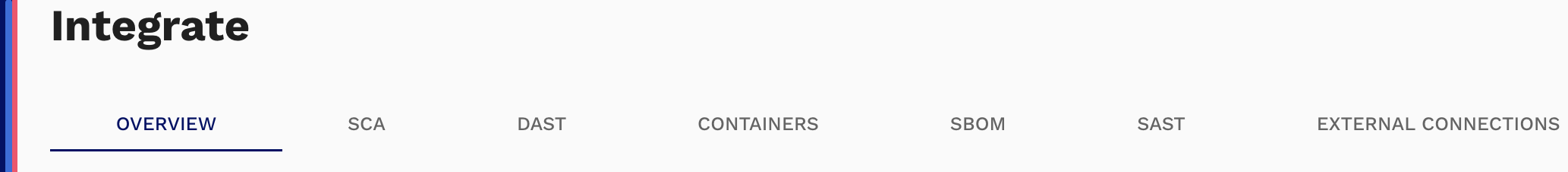Clicking on the Integrate link in the left navigation menu will open the Integration page. Select to integrate for SCA, DAST, Container, SBOM, or SAST scanning as desired.
- Within the SCA, DAST, Containers, and SBOM tabs, select from one of the supported CI/CD platforms to access the details required to complete the integration to perform SCA scans.
- We provide setup instructions and documentation to help you along the way, just click the GitHub and/or ReadMe links where applicable.
Don't see your platform available to choose from? No worries! We also provide a generic script for you to modify so you can still perform SCA, DAST, Container, SBOM or SAST scans with SOOS.
You may also choose to integrate directly with your GitHub repository(ies).